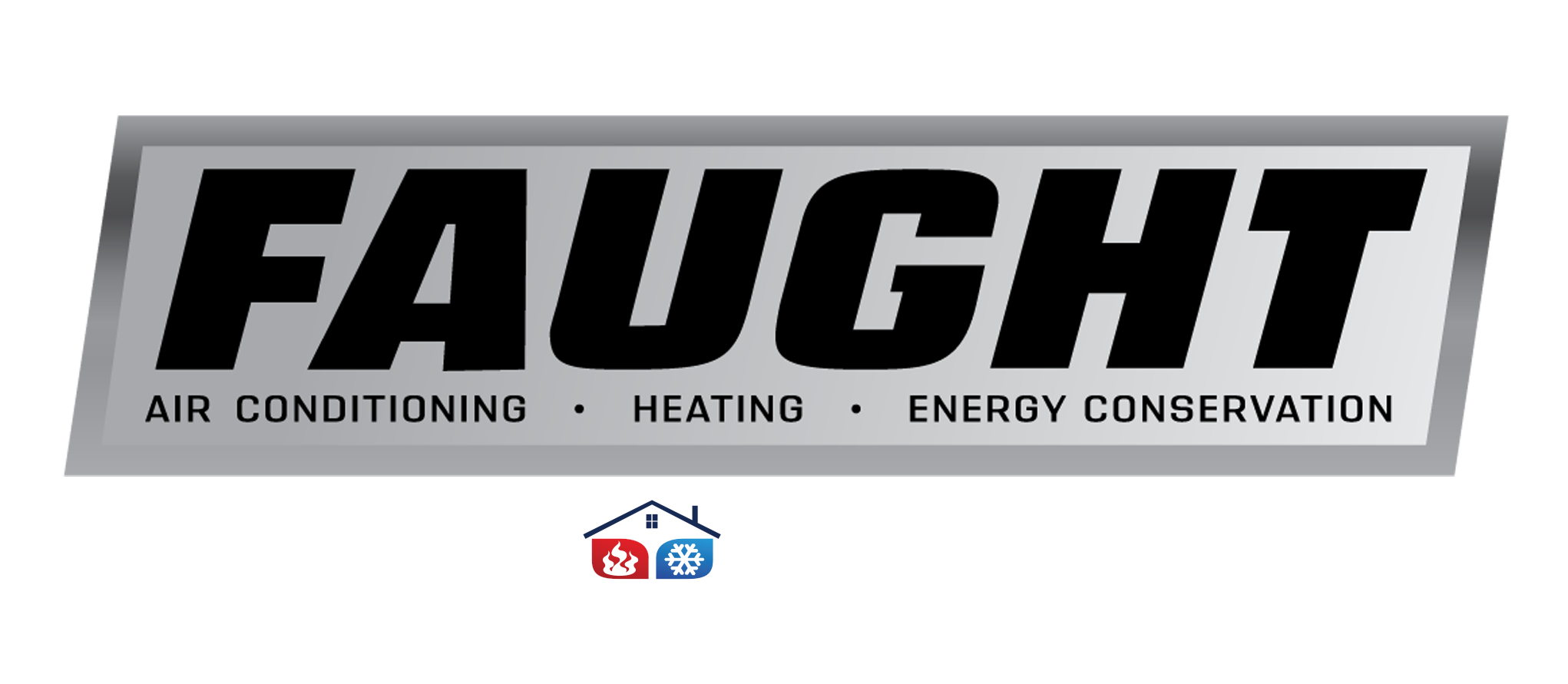A smart thermostat may be the answer if you’re looking for an easy way to save on your energy bill. Smart thermostats can help you save money by automatically adjusting the temperature in your home based on your schedule and preferences. In this guide, we will walk you through the installation process step by step.
1. Check the Voltage of Your Thermostat
The first step is to check the voltage of your current thermostat. Most homes in the United States have a standard 120-volt circuit, but some homes may have a 240-volt circuit. If you’re not sure which voltage your home has, you can check the label on your breaker box. Make sure the thermostat you’ve purchased is compatible with your home’s voltage; otherwise, you may have to look into getting a transformer as well.
2. Confirm Your Wires
Next, you will need to confirm that your wires are compatible with the new thermostat. Most homes will have a red, green, yellow, and white wire.
If your home has a fifth wire, it is most likely a common wire not required for the installation process. If you’re unsure which wires go where, you can reference the diagram on your old thermostat or consult an electrician.
Now that you’ve checked the voltage of your home and confirmed that your wires are compatible, you’re ready to begin the installation. If you are doing the installation yourself, there are several tools you need, including:
- A screwdriver
- Wire strippers
- Needle nose pliers
- A level
- A drill
- A pencil
- Double-sided tape
- Wire connectors (if needed)
If you feel comfortable doing the installation yourself, proceed to the next step. If not, we recommend hiring a professional to do the job for you.
3. Switch off Your Power
Before you begin, it’s essential to switch off the power to your heating and cooling system. This will ensure that you don’t get electrocuted during the installation process. Switching off your power ensures that you are safe while installing your new thermostat.
If you’re not comfortable doing the installation yourself, we recommend hiring a professional to help you. A professional will have the necessary tools and experience to get the job done quickly and safely.
4. Remove Your Old Thermostat
Once you’ve switched off the power, you can remove your old thermostat. Start by taking off the front cover of the thermostat. to reveal the wires underneath. Take a photo or draw a diagram of how the wires are set up here; it will come in handy later on! Some smart thermostats provide labels for each wire, so now’s the time to mark which wire is which if you have them.
Afterward, remove the wires from the thermostat; this might require the use of a small screwdriver, depending on the type of unit that’s currently installed. Others allow you to simply push a button down and pull the wire out.
Either way, after the wires are removed, unscrew the plate from the wall and carefully pull the wires through the hole in the backplate. Don’t let them fall down into the wall!
If your old thermostat is mounted with screws, save them, as you’ll need them to mount your new thermostat. If you have a battery-operated thermostat, remove the batteries.
5. Mount Your New Thermostat
To mount your new thermostat, start by attaching the backplate to the wall. Thread the wires through the hole in the backplate and screw the plate into place. If you’re using the screws from your old thermostat, use the same size and type of screw.
6. Wire Your New Thermostat
This is where your photo from earlier will come in handy, especially if you didn’t label the wires individually. Slot the wires into their corresponding terminals on your new thermostat. Units with push-button terminals will usually have the buttons click when the wires are in place, but that’s not always the case, so make sure to consult your thermostat’s user manual.
7. Put on the Faceplate
Once the wires are in place, it’s time to put your faceplate onto the base. On many smart thermostats, the faceplate is what many people would think of as the thermostat itself, featuring the screen and basic controls. Usually, you can simply slot it into place and push to secure it.
8. Restore Power to Your System
Once you’ve mounted your new thermostat and connected the wires, you can restore power to your system. Switch on the breaker in your breaker box and turn on your heating or cooling system. If everything is working correctly, you should see a reading on the display screen of your new thermostat. If not, consult your user manual or contact the manufacturer for troubleshooting assistance.
9. Connect to Wi-Fi
If your new thermostat is a smart thermostat, you must connect it to your home’s Wi-Fi network. It will allow you to control the thermostat remotely using your smartphone or tablet.
To connect to Wi-Fi, simply follow the instructions in your user manual. Most smart thermostats will require you to download a mobile app and create an account. Once you’ve done that, you should be able to connect your device to the thermostat using the app.
Need help with your thermostat? We’ve got you covered! At Faught Service Company, we make it easy to get heating and cooling services in Austin. These include repair, installation, and maintenance services. Contact us at Faught Service Company today for more information.